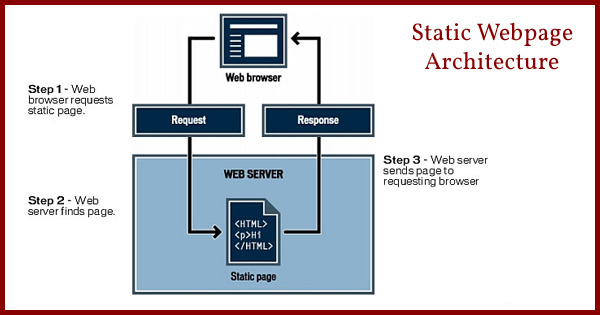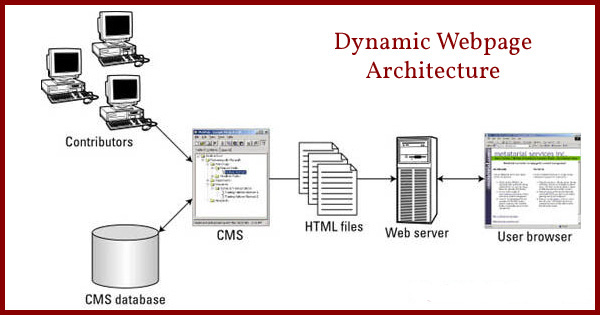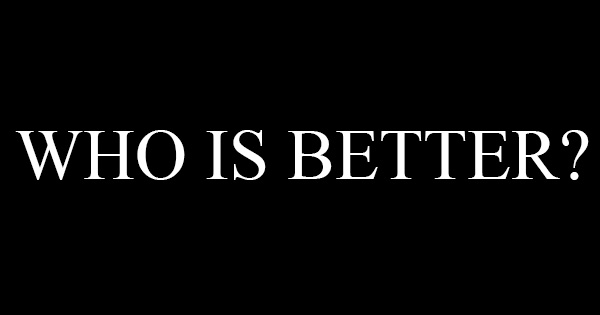SEO means Search Engine Optimization, and it is a practice to increase the quantity and quality of one’s website through organic search engine results. 3 things fall in SEO, which are mentioned below:
- Quality of Traffic: Visitors who are generally interested in your products and visit your website falls in Quality of Traffic.
- Quantity of Traffic: If quality visitors increase to your website, then those visitors fall in Quantity of Traffic.
- Organic Results: If your website appears in the SERPs (Search Engine Result Pages) when you do not pay anything, then such results are called Organic Results.
How Search Engine Optimization Works:
It may be in your knowledge that a search engine is a website where you type anything and get results. Do you know: How does the search engine actually work? Here is your answer:
“Search engine (for e.g. Google) has a crawler that crawls the web and gathers a piece of information that you are looking for after you type something on search engine”
How to Get Your Website on Top of Search Engine Result Pages (SERPs) through SEO?
SEO is a practice that will take some time if you want to get your website on the top of SERPs. Following are 5 great strategies that can help you to bring your website on top of SERPs:
- Make a Unique Domain Name for Your Website: In the first place, you will need to create a unique domain name. A unique domain name means that it should be short and memorable. You should also avoid hyphens in your domain name if you want the search engine to consider your website to display in SERPs.
- Optimize Your Website with Relevant Keywords: Search engines consider keywords for Meta Title, Meta Description, and H1. You should utilize relevant keywords in your Meta Title, Meta Description, and H1. Do not overuse keywords, as it falls in keyword stuffing that can force a search engine to impose plenty on you. There should be only a single H1 for a particular page.
- Generate Backlinks As Many As You Can: You should also try to generate backlinks for your website. Make sure that you do not spam while generating the backlinks. To generate backlinks, you can go for guest posting, post articles on article directories, and create threads on different forums.
- Capitalize on the Blog of Your Website: There should be a blog on your website, where you should keep posting blog posts daily or weekly or monthly to retain your visitors or followers. In blog posts, you can utilize your business keywords naturally so that the search engine may give importance to your posts.
- Do Not Forget about Social Media: You should have an account on social media or business pages on social media. You should use your social media accounts to post content on social media i.e., relevant to your business. Social media can also help you reach potential customers through your social media posts.