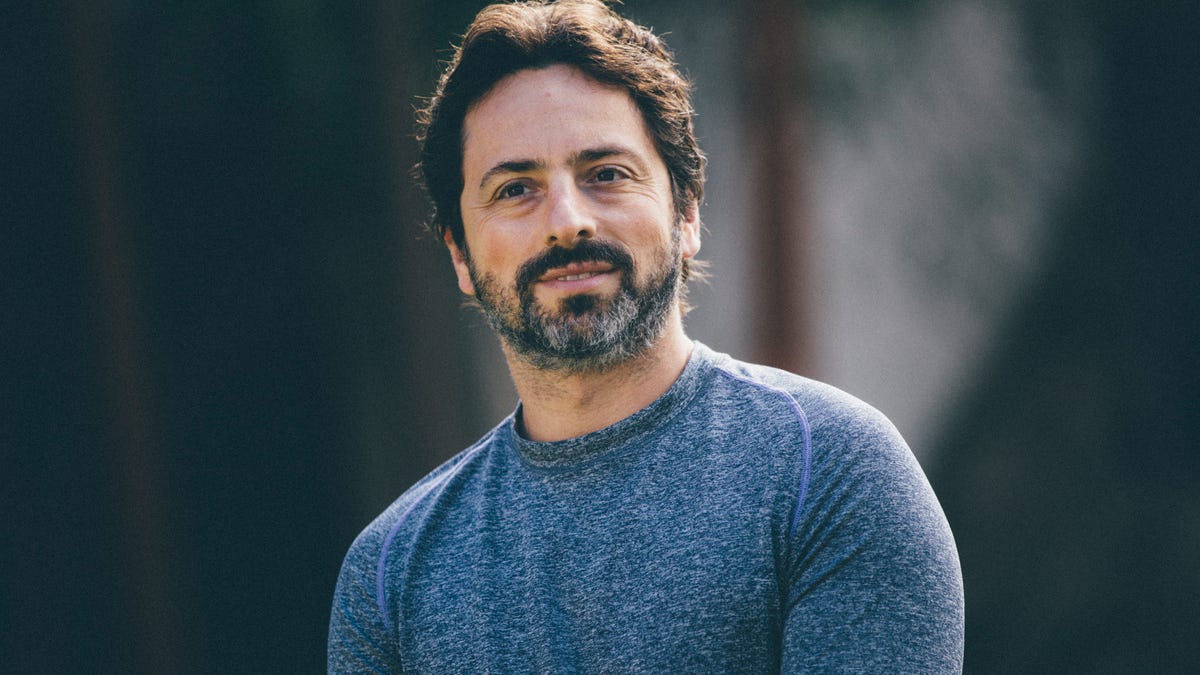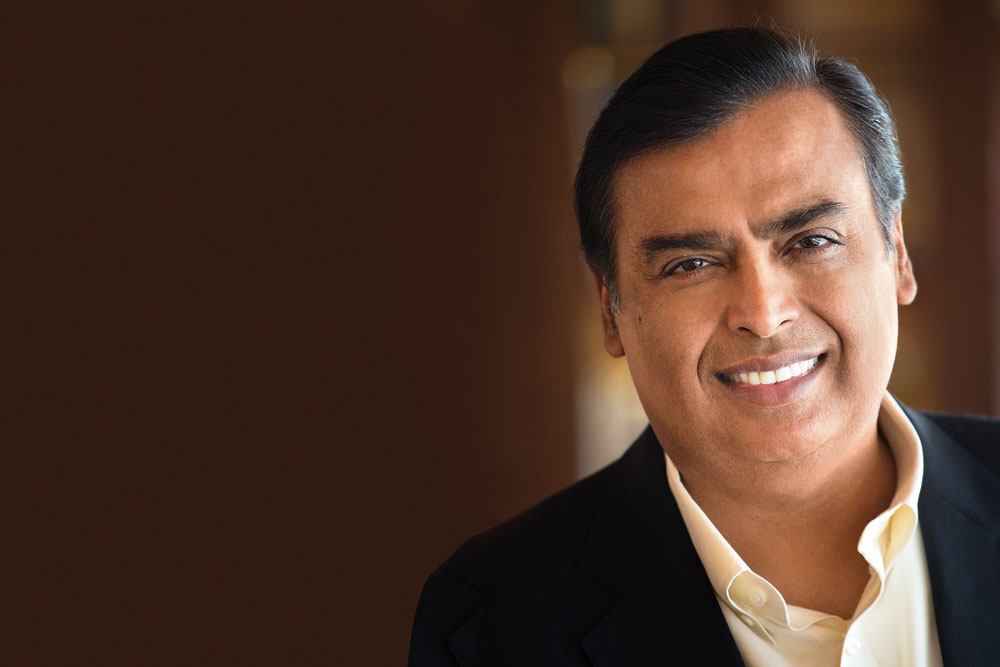Internet users keep posting content on the internet every day to contribute to the WWW (World Wide Web). Plus, you need to craft your content wisely to help your website stand out. You can boost your chances of ranking higher in the search results if you write well-optimized and high-quality content. However, if you want to develop user-friendly content, you’ll need to prepare ahead.
First and foremost, you must choose who you are writing for. What do you need to help your target audience achieve a goal or solve a problem? You can develop stuff that is helpful to your audience once you know who they are.
There’s no denying that online writing has exploded. We are seeing more material than ever before. Thanks to content marketing, the increase of bloggers, and the migration of journalism to the web. Every day, nearly two million new blog articles are added to the internet.
As a result, it’s now more important than ever to write for your target audience. You only have a few seconds to grab your readers’ attention and keep them there. Otherwise, they may go and check Facebook or rush to another website.
The following are the 20 essential ingredients to write user-friendly content that appeals to both humans and search engines:
Consider What You Are Going To Write Before You Start
Before you begin, consider what your piece’s message will include. What do you want to say to your audience, or what core question do you want to address? What exactly is the point of your article? What do you want your viewers to do when they get to the bottom of the page? Before you start, write down the answers to these questions and consider what someone might look for. Examining the search results for the search keyword you want to rank for is a simple approach to learn more about this.
Make A Plan For Your Post’s Structure
A clear framework is required to develop legible and user-friendly blog content. This means that each post should have the following information:
- Any form of introduction (in which you present your subject);
- A body (which contains the primary message);
- A result (in which you summarize the main ideas or draw a conclusion).
Write out what you want to say in each of the three areas in a few sentences. You’ve just completed a summary of your article. This will assist you in writing well-structured and understandable blog content. Now it’s time to get serious about writing.
Conduct A Keyword Search
When we say that user-friendly content creation needs a strategy, we also mean it should target our customers’ mindset. Finding the correct keyword phrases will assist you in creating content that is relevant to your target audience. It may help you dominate search results, too
The next step is to figure out why your audience is looking for what they are looking for. Knowing the searcher’s intent allows you to produce material to entice them to read it and take your intended action. After you’ve compiled a list of keywords, you can figure out what your visitors are looking for.
Craft An Outline for User-Friendly Content
Why bother with a content outline? Because it facilitates the creation of a more helpful and well-structured piece. It enables you to locate useful sources and statistics to support your claims and offer context. It’s straightforward. Simply write out the questions from your keyword research in a logical order.
Create A Captivating Headline
Let’s assume you get 100 visitors to your blog. Only 20 of them will read the rest of your material, even though 80 of them will read the headline. To put it another way, your headlines have a lot of work to do. Strong headlines contain particular information and a little description to entice readers, but they don’t tell the entire narrative. Of course, the length of your headline isn’t the only consideration. The words themselves are crucial. Instructional phrases like “you need to know” and “why you should” are surely shared on Facebook. People often want to read content that teaches them something. Whether it’s how to improve content writing or a list of Major League Baseball’s hottest draught prospects.
Use A Fascinating Intro To Catch the Reader’s Interest
A reader may motivate to click on your material because of a compelling headline. You must now persuade your reader to continue reading. It’s easier said than done, though. According to Nielsen Norman Group, readers spend about 57 percent of their page reading time above the fold, before scrolling. That figure drops to just 17% for the second screen of content, and only the most dedicated make it much further.
In other words, don’t expect your readers to stick around if your introduction doesn’t immediately grab their attention. Jumping right into the content seeing your headline is the best method to keep your visitors reading
Write For A Specific Group Of People
A catchy start can help you maintain your readers’ attention for longer, but it’s not a panacea. You must write specifically for your target audience. To put it another way, write for a specific group of people rather than for everyone.
Narrow The Focus Of Your Article
From the headline to the end, each story should have a single distinct idea. This method can assist you in forming more logical arguments, writing material that flows naturally, and provide clear takeaways to your readers. Keep your focus as narrow as possible unless you’re producing a pillar page. A pillar page serves as a focal point for a larger discussion. You could improve your results if you narrow your focus.
Write Your Content
Your main focus is on the content. Make sure your content is well-written, authoritative, and comprehensive. Writing user-friendly content takes time and effort. Your material should pique your reader’s interest and motivate them to take action. Write material that informs and assists your readers in better understanding the solution to their difficulties. Content that generates more traffic will receive more exposure and, as a result, will attract more backlinks.
Examine more articles on the same topic. Make sure what you’re writing isn’t similar to anything else out there. It could be more fun, higher quality, more in-depth, or written from a different perspective by being distinct. Write your content without thinking about editing, formatting, or SEO. Worrying about how to make it user-friendly when you’re making the piece will cause you to take longer.
Use Headers To Divide Your Content Into Short Sections
Now that you have written it, let’s go back through your content and optimize it to make it more user-friendly and help you obtain visibility. Using headings and subheaders, divide your information into short pieces. Include your keywords in your headers and subheaders, but don’t overdo it to fool the system. Short portions make it easier to browse through your work and read it fast. Easy-to-read materials are usually shared. Search engine robots are in the same boat. They’ll identify your headlines and use them to better understand your content as they crawl through your site. However, make sure to use header tags for subtitles, such as H2, H3, and H4. Many people simply bold regular text to make it stand out, but when you use a header tag, you lose the keyword’s value. And it appears nothing more than a large wall of text.
Create A Catchy Title
Create a title that makes your material stand out once you’ve finished writing it. Because this is frequently the most difficult portion of writing, we recommend leaving it until the end. You might never get to the content’s body if you start with the headline. Plus, after the content creation, arrangement, and polishing, the title frequently changes. Your title should include your keyword phrase and notify the reader about the content’s worth. Content should differ for each page or post as well.
Make Paragraphs
Everyone uses paragraphs, although not everyone utilizes them effectively. Just because it looks great, don’t start each new sentence on a new line. Also, avoid making them overly long, as each paragraph should have its theme or topic. Contemplate what the central point of each paragraph is. You should summarize your main idea in one sentence. If this isn’t possible and you need extra phrases to explain the key point, simply add more paragraphs.
Use Transition Words
People can scan your writing and comprehend the relationship between sentences and paragraphs if you use transition words. Use signal phrases like “first and foremost,” “secondarily,” and “last.” Words like ‘however, “similarly,’ and ‘for example,’ send a clear message to your readers. Afterwords like “to summarize” or “in brief,” readers will immediately understand that a conclusion will follow. As a result, transition words are crucial for giving your content a great structure.
Optimize The Length Of Your Article
Ensure that your blog entries are at least 300 words long, but the length of your content is balance. Long articles are preferred by Google, but if yours is too long, users may turn off. We would encourage you to write large essays only when you are confident in your writing abilities. When your content is long, it means you expect your readers to read the whole item.
Add Variety To Your Content
There are no two searches that are alike. Some people prefer hefty blocks of writing, while others prefer loose, colorful explanations. Don’t clog up your page with unneeded files. Remember, a wider range of content will help you to meet the needs of a larger number of searchers. Increase your average time on page by adding more variety to your material. Plus, ensure you write excellent and in-depth content
Make Sure Your Writing Is Clear
On average, people read roughly 20% of the words on a website. You can’t just have a few lines that act like winners since you can’t predict which words they’ll read. Every sentence of your content should encourage your readers to continue reading it. It takes a certain kind of person to bleed 70 WPM (Words Per Minute) of crystal-clear prose. Even if you do, you may not have enough time to complete all of your website’s writing.
Whether you’re racing to finish a blog post before heading off to your next event or receiving an article from a third party, a little tweaking can go a long way toward creating user-friendly content. Hemingway Editor and Grammarly are two editing applications that go to the heart of simple grammar and readability difficulties. You won’t need a fine-toothed comb to read the piece.
Add humor, edge, intelligence, enthusiasm, satire, or charm. Loosen up the writing and let the metaphors sing.
Provide A Link To Previously Published Content
If you’ve already written content on the same topic as your current piece, remember to link to and from it. Because you’re demonstrating authority on the issue, it will strengthen your fresh blog post as well as previous ones. In addition, the structure of your links has an impact on your Google results. Also, don’t forget that connecting to other related content is beneficial to your viewers. They may have an interest in reading relevant topics as well. It assists them in navigating your website.
Let Other People View Your Post
Make sure to have someone else read your content before you publish it. Invite them to rectify any typos and grammatical flaws in your post. Ask them whether they comprehend the primary concept. This can assist you with an objective assessment of your text’s readability and appeal. Show your article to a concerned person who is an authority on the subject you’re writing about. They can then proofread and see if you’ve covered everything you need to and propose remarks to enrich your content.
Add New Content Consistently
Adding new blog entries to your website regularly signals to Google that your site is active. This is significant because if your site isn’t active, Google will crawl it less frequently, thus lowering your ranks. However, don’t just publish for the sake of it. Ensure everything you submit is high-quality content, useful, and well-written pieces that engage visitors while also answering their search queries.
Include On-Page Content SEO
Keywords need sprinkling throughout the content naturally. Naturally, this suggests that it was written for humans, not search engines. Including a variety of media in your material can help to make it more engaging. When it makes sense, utilize graphics, video, or audio to enhance the user experience. Use keywords in writing, add them to alt tags, and use descriptive language to create multimedia context, particularly photographs. Use your keyword in the page URL as well.







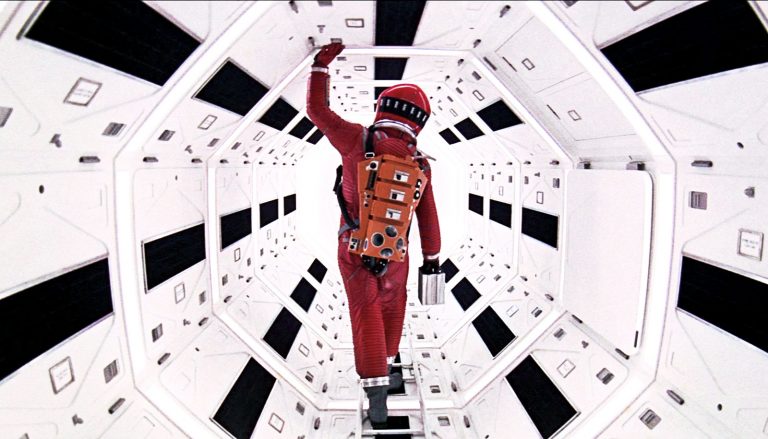





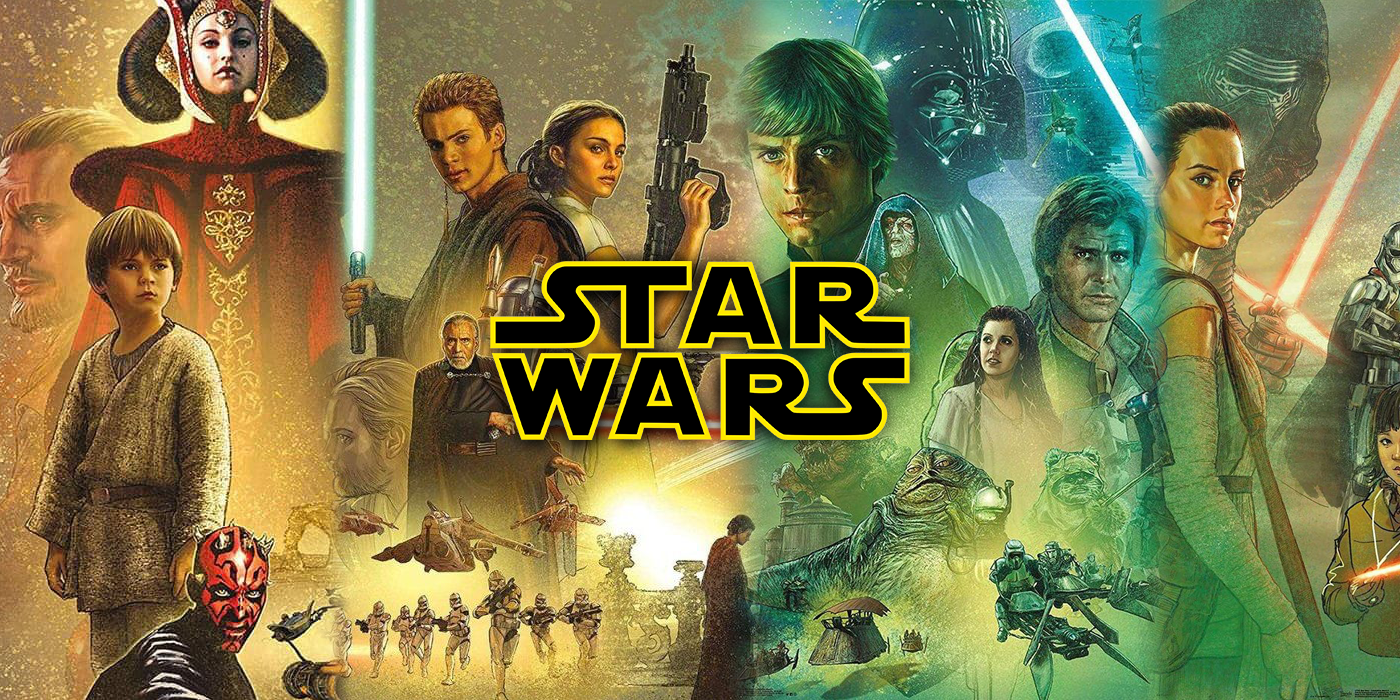







![15 BEST Keyword Research Tools for SEO [2021 Reviews]](https://mk0apibacklinkov1r5n.kinstacdn.com/app/uploads/2020/06/keyword-research-tools.png)



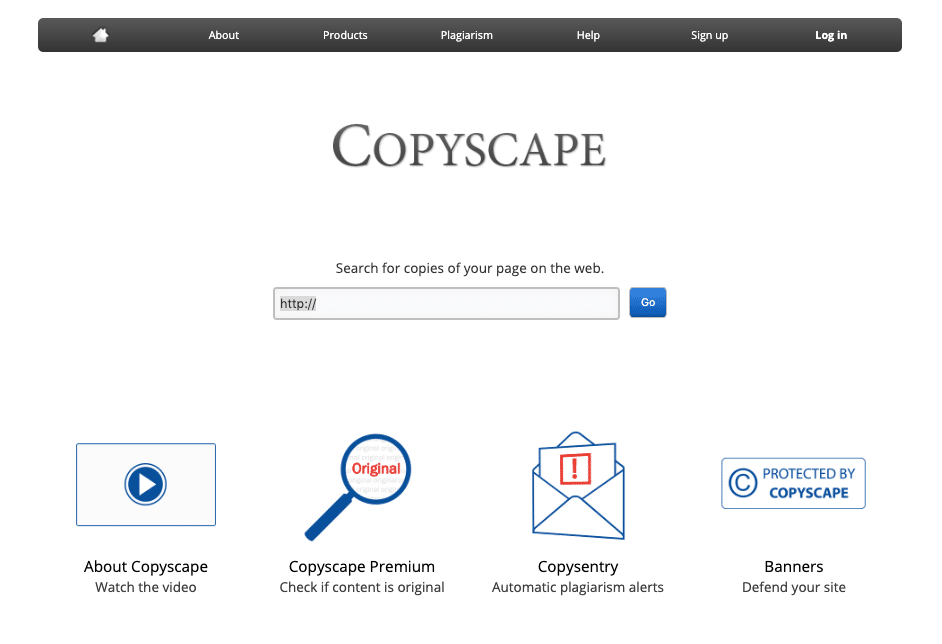

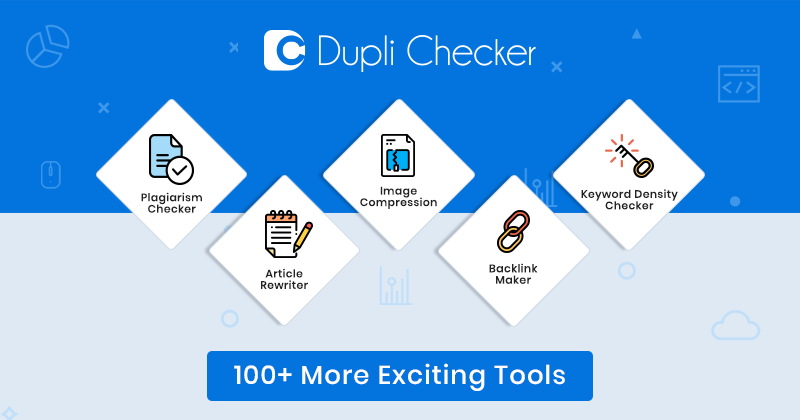






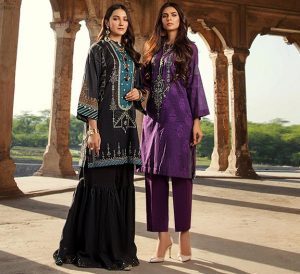








/Larry-Ellison-56cb1fc25f9b5879cc535f0a.jpg)